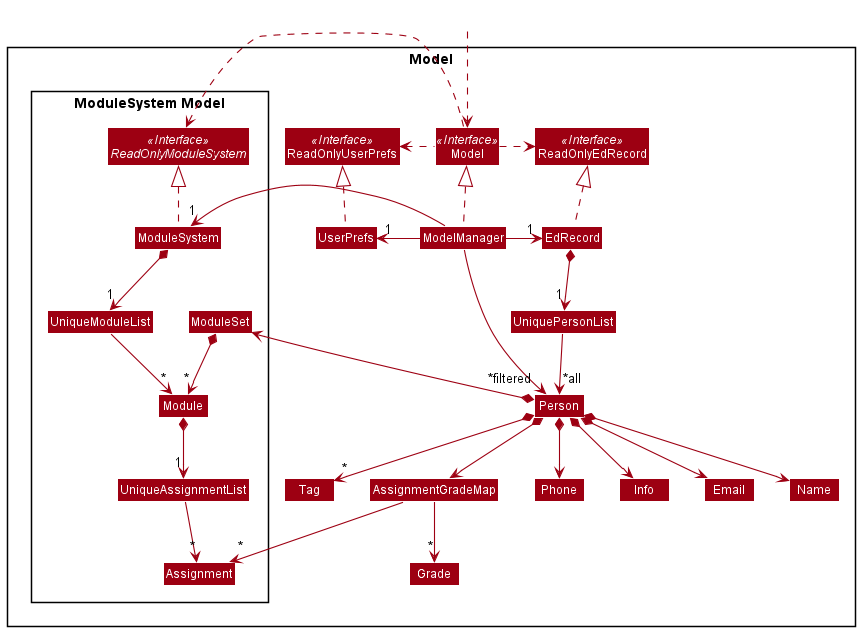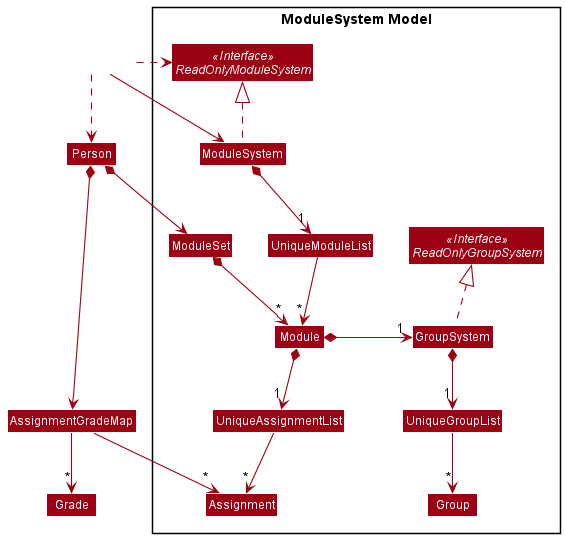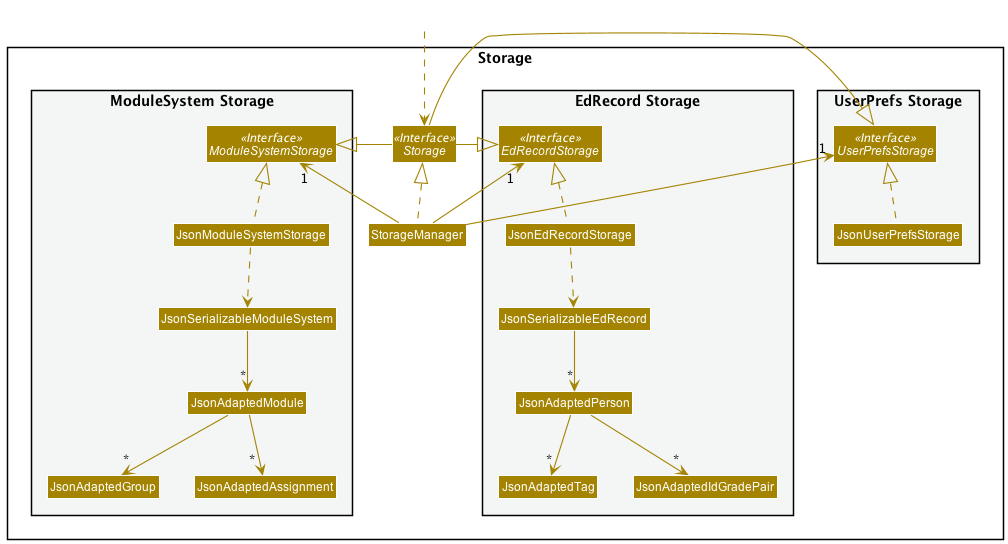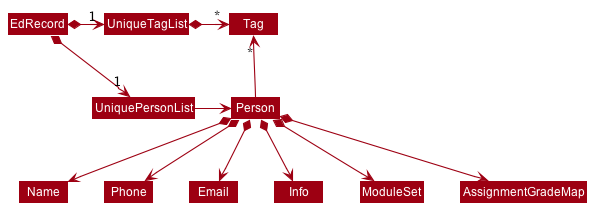Wan Lin's Project Portfolio Page
Project: EdRecord
EdRecord is a desktop student management app, for teaching assistants to manage their student contacts. The EdRecord codebase was initially adapted from AddressBook Level 3, a desktop address book application. The user interacts with it using a CLI, and it has a GUI created with JavaFX. It is written in Java, and has about 15 kLoC.
Contributions
Code
Features implemented
- Create module
- What it does: allows the user to create modules to store classes which students can be assigned to.
- Justification: This feature improves the product significantly because a user can assign students to classes in the modules to classify them. Reduces mistakes by user by ensuring module is valid (a created module) instead of using tags.
- Highlights: This enhancement affects existing commands and commands to be added in future. It required an in-depth analysis of design alternatives. The implementation too was challenging as it required changes to existing architecture.
- Credits: adapted from AB3
AddressBookimplementation.
- Delete module
- What it does: allows the user to delete stored modules once useless.
- Justification: This feature improves the product significantly because a user can delete modules once it is useless so that modules saved do not pile up and waste space.
- Highlights: This enhancement affects existing commands and commands to be added in future. It required an in-depth analysis of design alternatives. The implementation too was challenging as it required changes to existing architecture.
- Credits:
- Create class
- What it does: allows the user to create classes under modules which students can be assigned to.
- Justification: This feature improves the product significantly because a user can assign students to classes in the modules to classify them. Reduces mistakes by user by ensuring class is valid (a created class) instead of using tags.
- Highlights: This enhancement affects existing commands and commands to be added in future. It required an in-depth analysis of design alternatives. The implementation too was challenging as it required changes to existing architecture.
- Credits: adapted from AB3
AddressBookimplementation.
- Delete class
- What it does: allows the user to delete stored class once useless.
- Justification: This feature improves the product significantly because a user can delete classes once it is useless so that classes saved do not pile up and waste space.
- Highlights: This enhancement affects existing commands and commands to be added in future. It required an in-depth analysis of design alternatives. The implementation too was challenging as it required changes to existing architecture.
- Credits:
- Move student to class
- What it does: allows the user to assign students to classes under modules which they belong.
- Justification: This feature improves the product significantly because a user can assign students to classes in the modules to classify them.
- Highlights: This enhancement affects existing commands and commands to be added in future. It required an in-depth analysis of design alternatives. The implementation too was challenging as it required changes to existing architecture.
- Credits:
- Remove student to class
- What it does: allows the user to remove students from classes under modules which they do not belong.
- Justification: This feature improves the product significantly because a user can remove students from classes under modules which they do not belong to ensure user can rectify mistakes or update student classification.
- Highlights: This enhancement affects existing commands and commands to be added in future. It required an in-depth analysis of design alternatives. The implementation too was challenging as it required changes to existing architecture.
- Credits:
- UI layout and colors
- What it does: change layout of UI to closer to that of a terminal CLI and add more distinctive colors.
- Justification: This feature improves the look and feel of the product.
- Highlights: It required a moderate understanding of JavaFX.
- Credits:
Documentation
- User Guide:
- Edited documentation to integrate with team project #62
- Updated documentation for the features:
mkmod,mkclass,dlmod,dlclass,mv,rm
- Developer Guide:
Team-based tasks
- Manage milestones
v1.2-v1.4(3 milestones) on GitHub - Manage user stories on GitHub issues
- Check code quality
- Set up team project site-wide settings.
- Completed Demo v1.2